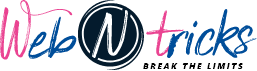-
Table of contents
“Make Your Website Responsive – Get Ready for Any Device!”
Introduction
Creating a responsive website is an important step in ensuring that your website is accessible to all users, regardless of the device they are using. Responsive websites are designed to automatically adjust their layout and content to fit the size of the user’s device, making it easier to navigate and use. In this guide, we will discuss the basics of creating a responsive website, including the tools and techniques you need to get started. We will also provide some tips and tricks to help you create a website that looks great on any device.
How to Create a Responsive Website: A Step-by-Step Guide
Creating a responsive website is an essential part of modern web design. Responsive websites are designed to automatically adjust their layout and content to fit the size of the user’s device, providing an optimal viewing experience for all users regardless of the device they are using. In this step-by-step guide, we will discuss the process of creating a responsive website from start to finish.
Step 1: Choose a Responsive Framework
The first step in creating a responsive website is to choose a responsive framework. A responsive framework is a set of tools and guidelines that help developers create websites that are optimized for different devices. Popular frameworks include Bootstrap, Foundation, and Skeleton.
Step 2: Design the Layout
Once you have chosen a responsive framework, the next step is to design the layout of your website. This includes deciding on the overall structure of the website, such as the number of columns, the size of the header and footer, and the placement of navigation elements.
Step 3: Create the HTML and CSS
Once the layout is designed, the next step is to create the HTML and CSS for the website. HTML is the language used to create the structure of the website, while CSS is used to style the website.
Step 4: Test the Website
Once the HTML and CSS are complete, the next step is to test the website on different devices. This is important to ensure that the website looks and functions correctly on all devices.
Step 5: Optimize for Performance
The final step in creating a responsive website is to optimize the website for performance. This includes optimizing images, minifying code, and caching resources.
By following these steps, you can create a responsive website that looks great and functions correctly on all devices. With a little bit of effort, you can create a website that provides an optimal viewing experience for all users.
The Benefits of Creating a Responsive Website
Creating a responsive website is becoming increasingly important in today’s digital world. Responsive websites are designed to provide an optimal viewing experience across a wide range of devices, from desktop computers to mobile phones. This article will discuss the benefits of creating a responsive website.
The first benefit of creating a responsive website is improved user experience. Responsive websites are designed to adjust to the size of the device being used, providing an optimal viewing experience regardless of the device. This ensures that users can easily access the content they are looking for, without having to zoom in or out to read the text. Additionally, responsive websites are designed to load quickly, which helps to reduce user frustration and improve the overall user experience.
The second benefit of creating a responsive website is improved search engine optimization (SEO). Search engines prefer websites that are optimized for mobile devices, as they are more likely to be visited by users. Responsive websites are designed to be mobile-friendly, which helps to improve their ranking in search engine results. Additionally, responsive websites are designed to be easily crawled and indexed by search engines, which helps to improve their visibility and ranking.
The third benefit of creating a responsive website is improved accessibility. Responsive websites are designed to be accessible to all users, regardless of their device or browser. This ensures that users with disabilities can access the content they are looking for, without having to use special software or plugins. Additionally, responsive websites are designed to be compatible with assistive technologies, such as screen readers, which helps to improve the accessibility of the website for all users.
In conclusion, creating a responsive website has many benefits, including improved user experience, improved search engine optimization, and improved accessibility. Responsive websites are designed to provide an optimal viewing experience across a wide range of devices, from desktop computers to mobile phones. Additionally, they are designed to be easily crawled and indexed by search engines, which helps to improve their visibility and ranking. Finally, responsive websites are designed to be accessible to all users, regardless of their device or browser, which helps to improve the accessibility of the website for all users.
How to Optimize Your Website for Mobile Devices
As the number of mobile device users continues to grow, it is essential for website owners to optimize their websites for mobile devices. Doing so will ensure that users have a positive experience when visiting your website, and it will also help to improve your website’s search engine rankings. Here are some tips for optimizing your website for mobile devices.
1. Use Responsive Design: Responsive design is a type of web design that allows your website to adapt to the size of the user’s device. This means that your website will look great on any device, from a desktop computer to a smartphone.
2. Optimize Images: Images can take up a lot of space on a mobile device, so it is important to optimize them for mobile devices. This can be done by reducing the size of the images and using the correct file format.
3. Use a Mobile-Friendly Navigation: Navigation is an important part of any website, and it should be optimized for mobile devices. This means that the navigation should be easy to use and should be designed with mobile users in mind.
4. Reduce Page Load Times: Page load times are important for any website, but they are especially important for mobile devices. To reduce page load times, you should minimize the number of elements on each page and use caching techniques.
5. Test Your Website: Once you have optimized your website for mobile devices, it is important to test it to make sure that it is working properly. You can use tools such as Google’s Mobile-Friendly Test to check if your website is optimized for mobile devices.
By following these tips, you can ensure that your website is optimized for mobile devices and that users have a positive experience when visiting your website. Optimizing your website for mobile devices will also help to improve your website’s search engine rankings, so it is definitely worth the effort.
Tips for Designing a Responsive Website
1. Start with Mobile-First Design: When designing a responsive website, it is important to start with a mobile-first approach. This means that the design should be optimized for mobile devices first, and then scaled up for larger screens. This will ensure that the website looks great on all devices.
2. Use Flexible Layouts: Flexible layouts are essential for creating a responsive website. This means that the layout should be able to adjust to different screen sizes and resolutions. Using a grid system can help to create a flexible layout that will look great on any device.
3. Optimize Images: Images can take up a lot of space on a website, so it is important to optimize them for different devices. This means using the right file format and size for each device. For example, JPEGs are better for mobile devices, while PNGs are better for larger screens.
4. Use Media Queries: Media queries are a great way to create a responsive website. They allow you to create different styles for different devices, so that the website looks great on any device.
5. Test on Different Devices: Once the website is designed, it is important to test it on different devices. This will help to ensure that the website looks great on all devices. It is also important to test the website on different browsers, as different browsers can render websites differently.
Common Mistakes to Avoid When Creating a Responsive Website
Creating a responsive website is essential for any business that wants to stay competitive in today’s digital landscape. However, there are some common mistakes that can be made when designing a responsive website that can have a negative impact on the user experience. Here are some of the most common mistakes to avoid when creating a responsive website:
1. Not Testing Across Different Devices: It is important to test your website across different devices and browsers to ensure that it looks and functions correctly. This includes testing on mobile devices, tablets, and desktop computers.
2. Not Optimizing for Mobile: Mobile devices are becoming increasingly popular, so it is important to optimize your website for mobile users. This includes making sure that the content is easy to read and navigate on a smaller screen.
3. Not Using Responsive Images: Images can be a great way to add visual interest to your website, but they can also slow down the loading time if they are not optimized for different devices. Make sure to use responsive images that are optimized for different screen sizes.
4. Not Optimizing for Speed: Website speed is an important factor for user experience, so it is important to optimize your website for speed. This includes compressing images, minifying code, and using a content delivery network.
5. Not Using a Responsive Design Framework: A responsive design framework can help you create a website that looks great on all devices. It can also help you save time and money by providing a pre-built structure for your website.
By avoiding these common mistakes, you can ensure that your website is optimized for all devices and provides a great user experience.
Conclusion
Creating a responsive website is a great way to ensure that your website is accessible to all users, regardless of the device they are using. By using a combination of HTML, CSS, and JavaScript, you can create a website that is optimized for any device. Additionally, by using a responsive design, you can ensure that your website looks great on any device, and that it is easy to navigate. With the right tools and knowledge, creating a responsive website is a relatively straightforward process.