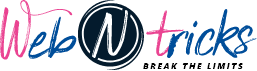Here are the main advantages of using Adobe XD for your UI/UX design projects.
Introduction:
If you’re looking for a powerful and efficient tool for designing user interfaces and experiences, Adobe XD is an excellent choice. Developed by Adobe in 2016, Adobe XD is a popular user experience design tool that is perfect for creating high-quality UI/UX designs. In this article, we will explore the key advantages of using Adobe XD for your UI/UX design projects.
Rapid prototyping:
Adobe XD offers a streamlined design process that includes rapid prototyping. This means that you can quickly create interactive wireframes and prototypes that allow you to test and iterate your designs. This helps you to get feedback from users early in the design process and make necessary changes before development.
Ease of use:
Adobe XD has a user-friendly interface that is easy to learn and use. It includes intuitive design tools, such as artboards and layers, that make it easy to organize and manage your design elements. This makes it an excellent choice for both experienced and novice designers.
Integration with other Adobe tools:
Adobe XD integrates seamlessly with other Adobe tools, such as Photoshop and Illustrator. This allows designers to use their existing assets and workflows while designing interfaces and experiences. This also makes it easy to collaborate with other designers and developers who use other Adobe tools.
Repeat Grid:
Adobe XD includes a powerful Repeat Grid feature that allows designers to quickly create and duplicate design elements, such as buttons, icons, and images. This makes it easy to create consistent and scalable designs that can be used across multiple screens and devices.
Prototyping tools:
Adobe XD includes a variety of prototyping tools, such as transitions and animations, that allow designers to create interactive and engaging prototypes. This helps designers to communicate their design ideas more effectively to clients and stakeholders.
Community and support:
Adobe XD has a large community of designers and developers, with a multitude of online resources available. This includes documentation, forums, and open-source plugins that make it easy to get started with Adobe XD and address any issues that may arise.
Conclusion:
In conclusion, Adobe XD is a top choice for UI/UX design. With its rapid prototyping, ease of use, integration with other Adobe tools, Repeat Grid feature, prototyping tools, and support community, Adobe XD provides everything you need to create high-quality UI/UX designs. So why wait? Start using Adobe XD today and take your design skills to the next level.