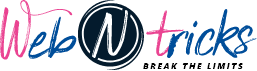-
Table of contents
- Introduction
- Exploring the Pros and Cons of WordPress as a Content Management System
- Comparing WordPress to Other Popular CMS Alternatives
- Understanding the Benefits of WordPress for Businesses
- Examining the Drawbacks of WordPress for Website Owners
- Evaluating the Security of WordPress and Its Impact on Your Website
- Conclusion
“Unlock the Power of WordPress: Experience the Benefits and Challenges of the World’s Most Popular CMS!”
Introduction
WordPress is one of the most popular content management systems (CMS) available today. It is used by millions of websites and businesses around the world. While WordPress is a powerful and versatile platform, it also has its own set of advantages and disadvantages. In this article, we will discuss the advantages and disadvantages of using WordPress as a CMS. We will look at the features, ease of use, scalability, security, and cost of using WordPress. We will also discuss the potential drawbacks of using WordPress, such as the lack of customization options and the need for additional plugins. Finally, we will provide some tips for getting the most out of WordPress.
Exploring the Pros and Cons of WordPress as a Content Management System
WordPress is one of the most popular content management systems (CMS) available today, and it is used by millions of people around the world to create and manage websites. While WordPress is a powerful and versatile platform, it is not without its drawbacks. In this blog post, we will explore the pros and cons of WordPress as a CMS.
Pros
1. Easy to Use: WordPress is incredibly user-friendly and easy to learn. Even those with no coding experience can quickly get up and running with WordPress.
2. Flexible: WordPress is highly customizable and can be used to create almost any type of website.
3. Secure: WordPress is regularly updated to ensure that it is secure and safe from hackers.
4. Support: WordPress has a large and active community of users who are willing to help out with any issues you may have.
Cons
1. Limited Functionality: WordPress is limited in terms of the features and functionality it offers.
2. Slow Performance: WordPress can be slow to load, especially if you have a lot of plugins and themes installed.
3. Vulnerability to Hackers: Despite its security measures, WordPress is still vulnerable to hackers.
4. Cost: WordPress is free to use, but you may need to pay for plugins and themes if you want to add extra features to your website.
Overall, WordPress is a great CMS for those who are just starting out and don’t need a lot of features. However, if you need more advanced features, you may want to look at other CMS options.
Comparing WordPress to Other Popular CMS Alternatives
When it comes to content management systems (CMS), WordPress is one of the most popular and widely used options available. But it’s not the only one. There are a number of other CMS alternatives that offer different features and capabilities. In this blog post, we’ll take a scientific look at how WordPress compares to some of the other popular CMS alternatives.
First, let’s look at Joomla. Joomla is an open-source CMS that is designed to be user-friendly and highly customizable. It offers a wide range of features, including a powerful template system, a built-in search engine, and support for multiple languages. It also has a large community of developers and users who can provide support and advice.
Next, let’s consider Drupal. Drupal is another open-source CMS that is designed to be highly extensible and customizable. It has a powerful content management system, a powerful theme system, and a large community of developers and users. It also offers a wide range of features, including support for multiple languages, a built-in search engine, and a powerful template system.
Finally, let’s look at Magento. Magento is a commercial CMS that is designed to be highly scalable and customizable. It offers a wide range of features, including a powerful template system, a built-in search engine, and support for multiple languages. It also has a large community of developers and users who can provide support and advice.
When it comes to comparing WordPress to other popular CMS alternatives, it’s important to consider the features and capabilities of each. While WordPress is a popular and widely used CMS, it may not be the best option for everyone. Joomla, Drupal, and Magento all offer different features and capabilities that may be better suited to certain types of websites. Ultimately, the best CMS for you will depend on your specific needs and requirements.
Understanding the Benefits of WordPress for Businesses
WordPress is a powerful and versatile content management system (CMS) that has become increasingly popular among businesses of all sizes. It is an open-source platform that allows users to create and manage websites without the need for coding knowledge. With its user-friendly interface, WordPress makes it easy to create and manage websites, blogs, and other online content.
The benefits of WordPress for businesses are numerous. First, WordPress is highly customizable, allowing businesses to create a website that is tailored to their specific needs. This includes the ability to add plugins and themes to customize the look and feel of the website. Additionally, WordPress is highly secure, making it an ideal platform for businesses that need to protect sensitive customer data.
WordPress also offers businesses a wide range of features that can help them increase their online presence. For example, businesses can use WordPress to create a blog, which can be used to share news and updates with customers. Additionally, businesses can use WordPress to create an e-commerce store, allowing them to sell products and services online.
Finally, WordPress is an affordable option for businesses. It is free to use, and businesses can purchase additional features and plugins to enhance their website. This makes it an ideal platform for businesses that are just starting out or have limited budgets.
Overall, WordPress is an excellent choice for businesses of all sizes. It is easy to use, highly customizable, and secure. Additionally, it offers businesses a wide range of features that can help them increase their online presence and reach more customers. With its affordability and versatility, WordPress is an ideal platform for businesses looking to create and manage a website.
Examining the Drawbacks of WordPress for Website Owners
WordPress is a popular content management system (CMS) used by millions of website owners around the world. While it is a powerful and versatile platform, it is not without its drawbacks. In this blog post, we will examine some of the potential drawbacks of using WordPress for website owners.
One of the primary drawbacks of WordPress is its lack of scalability. WordPress is designed to be a simple platform for creating basic websites. As such, it is not well-suited for larger, more complex websites. If your website needs to scale up in terms of features and functionality, you may need to look for an alternative platform.
Another potential issue with WordPress is its security. WordPress is an open-source platform, which means that anyone can access the source code and potentially exploit any vulnerabilities. As such, it is important to keep WordPress up to date and use a reliable security plugin to protect your website from malicious attacks.
Finally, WordPress can be difficult to customize. While there are a variety of themes and plugins available, it can be difficult to customize the look and feel of your website. If you need a highly customized website, you may need to look for an alternative platform.
In conclusion, WordPress is a powerful and versatile platform, but it is not without its drawbacks. Website owners should be aware of the potential issues with WordPress before committing to using it for their website.
Evaluating the Security of WordPress and Its Impact on Your Website
WordPress is one of the most popular content management systems (CMS) used to create websites. It is estimated that over 35% of all websites are powered by WordPress. While WordPress is a powerful and versatile platform, it is also vulnerable to security threats. In this blog post, we will discuss the security of WordPress and its impact on your website.
WordPress is an open-source platform, meaning that anyone can access and modify the code. This makes it easier for hackers to find vulnerabilities and exploit them. WordPress is also a popular target for hackers because it is used by so many websites. As a result, it is important to take steps to secure your WordPress website.
The first step is to keep your WordPress installation up to date. WordPress regularly releases updates that include security patches and other improvements. It is important to install these updates as soon as they are available to ensure that your website is secure.
Another important step is to use strong passwords and two-factor authentication. Weak passwords can be easily guessed by hackers, so it is important to use strong passwords that are difficult to guess. Two-factor authentication adds an extra layer of security by requiring a second form of authentication, such as a code sent to your phone.
It is also important to use a reliable hosting provider. A good hosting provider will have security measures in place to protect your website from malicious attacks. They should also provide regular backups of your website in case of an attack.
Finally, it is important to use a security plugin. Security plugins can help protect your website from malicious attacks by blocking suspicious activity and scanning for vulnerabilities.
By taking these steps, you can ensure that your WordPress website is secure and protected from malicious attacks. This will help protect your website from being hacked and will help keep your data safe.
In conclusion, WordPress is a powerful and versatile platform, but it is also vulnerable to security threats. It is important to take steps to secure your WordPress website, such as keeping it up to date, using strong passwords and two-factor authentication, using a reliable hosting provider, and using a security plugin. By taking these steps, you can ensure that your website is secure and protected from malicious attacks.
Conclusion
In conclusion, WordPress is a powerful and versatile content management system that offers a wide range of advantages and disadvantages. It is an excellent choice for those who are looking for an easy-to-use platform to create and manage a website. Its flexibility and scalability make it a great choice for businesses of all sizes. However, it is important to consider the potential drawbacks of WordPress before making a decision. Security, cost, and technical support are all important factors to consider when choosing a CMS. Ultimately, the decision should be based on the specific needs of the business.